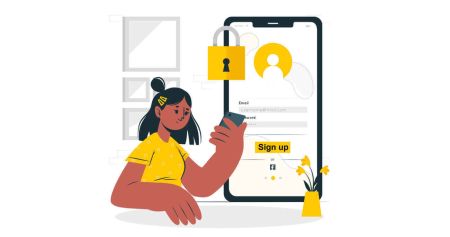How to Open a Trading Account in OctaFX
By
OctaFX Trader
8670
0
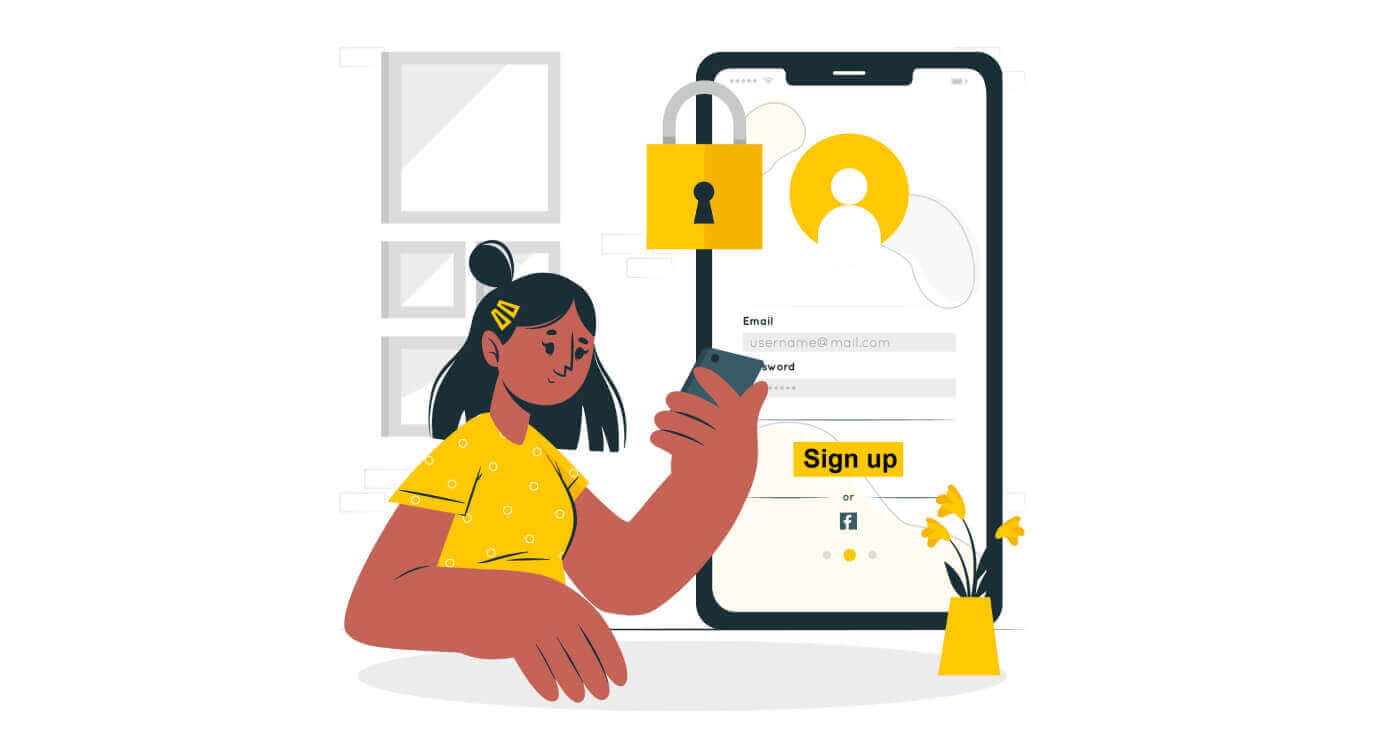
- Language
-
العربيّة
-
简体中文
-
हिन्दी
-
Indonesia
-
Melayu
-
فارسی
-
اردو
-
বাংলা
-
ไทย
-
Tiếng Việt
-
Русский
-
한국어
-
日本語
-
Español
-
Português
-
Italiano
-
Français
-
Deutsch
-
Türkçe
-
Nederlands
-
Norsk bokmål
-
Svenska
-
Tamil
-
Polski
-
Filipino
-
Română
-
Slovenčina
-
Zulu
-
Slovenščina
-
latviešu valoda
-
Čeština
-
Kinyarwanda
-
Українська
-
Български
-
Dansk
-
Kiswahili
Opening an account with us is a seamless process, involving only a few steps. First, we'll get you started with a real or demo account before you begin to trade. We'll also cover other factors that you should be aware of before trading.
How to Open a Trading Account
To open a trading account, please, follow the step-by-step instruction:
1. Press the Open Account button.
The Open Account button is located at the top right corner of the webpage. If youre having trouble locating it, you can access the registration form using the signup page link.
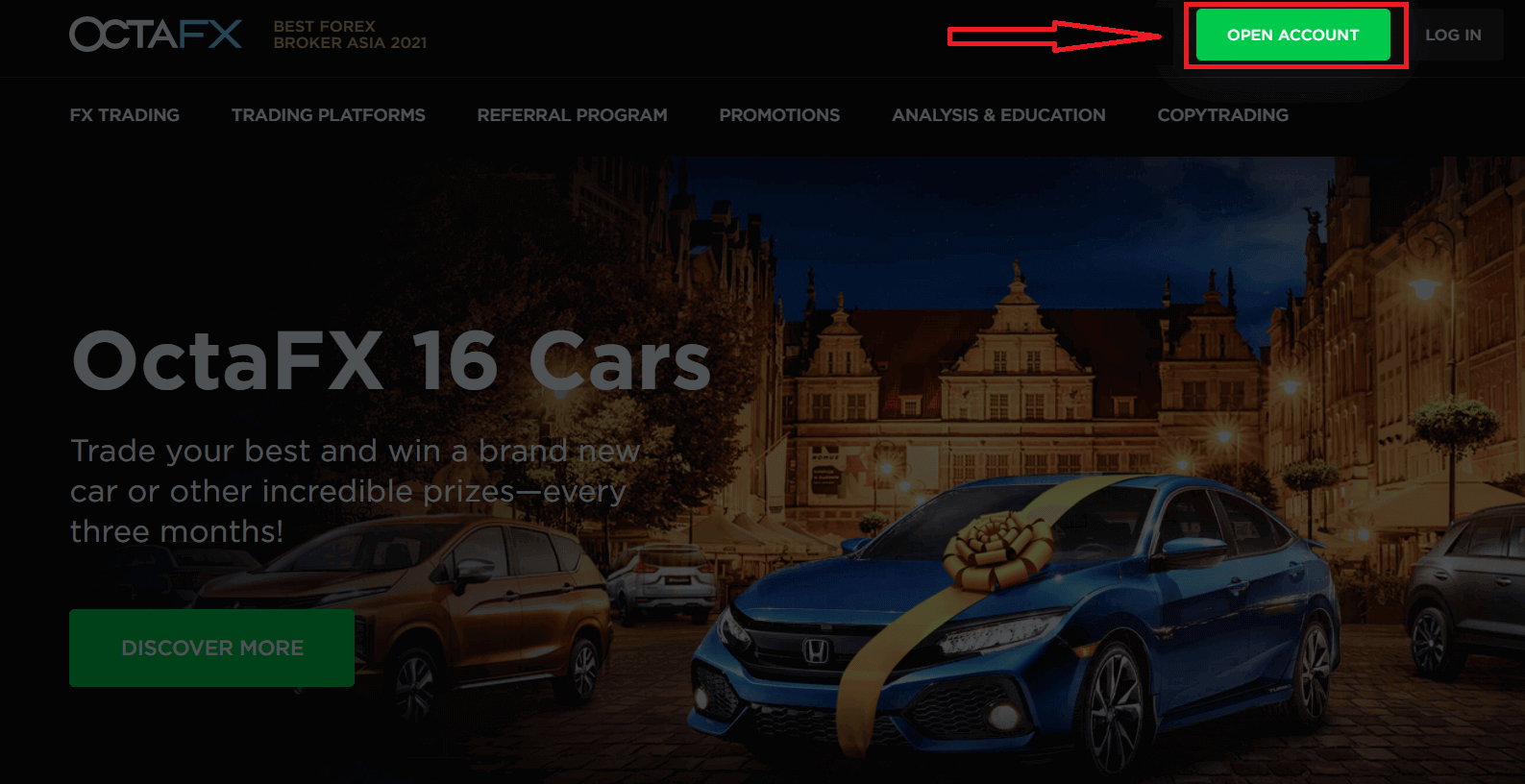
2. Fill in your details.
After pressing the Open Account button, youll come across a registration form asking you to fill in your details. After filling in your details, press the Open Account button below the form. If youve selected to sign up with Facebook or Google, fill in the missing information and press continue.
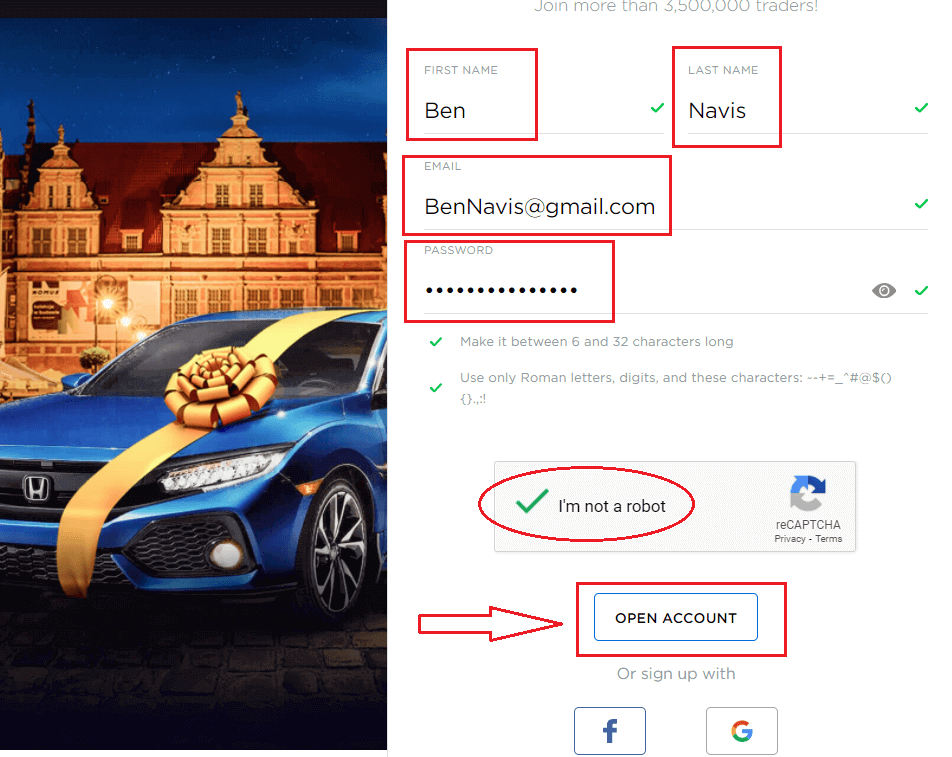
3. Verify your email address.
After providing your details and submitting the form, youll be sent a confirmation email. After locating and opening the email, press Confirm.
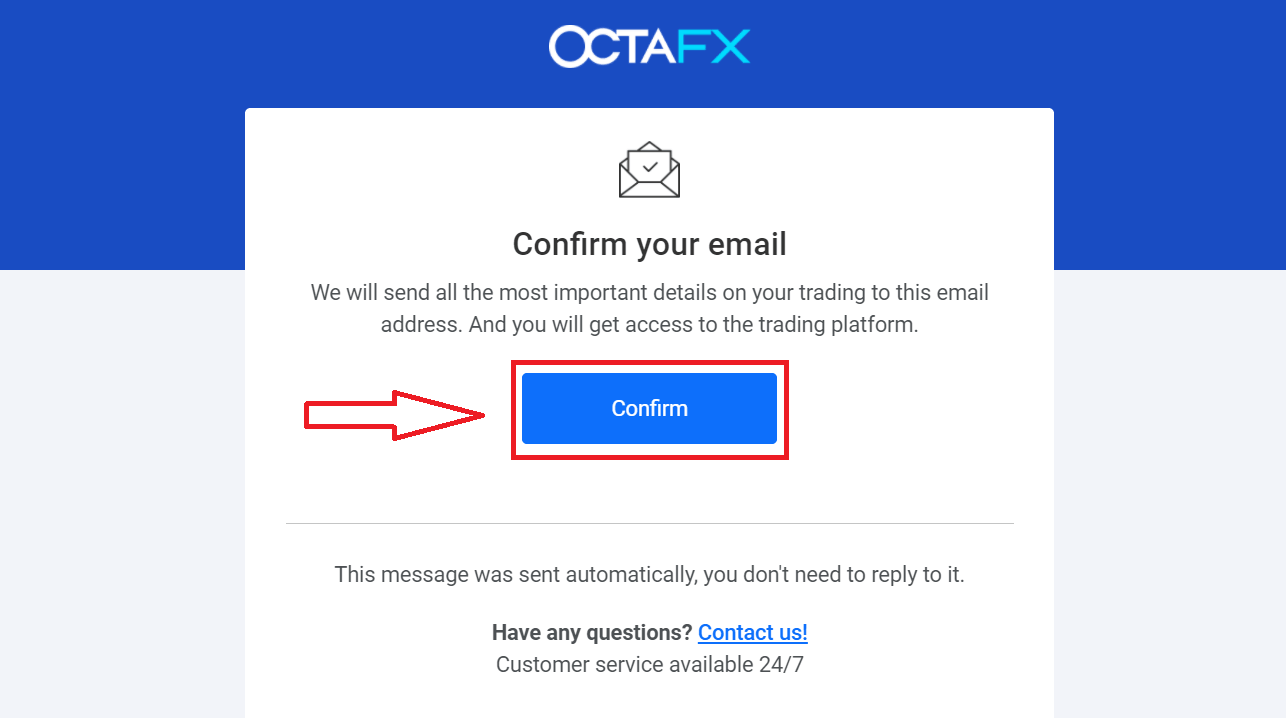
4. Fill in your personal details.
Following confirming your email, youll be redirected to our website to fill in your personal details. The information provided must be accurate, relevant, up-to-date, and subject to KYC standards and verification. Please notice that you need to be of a legal age to trade Forex.
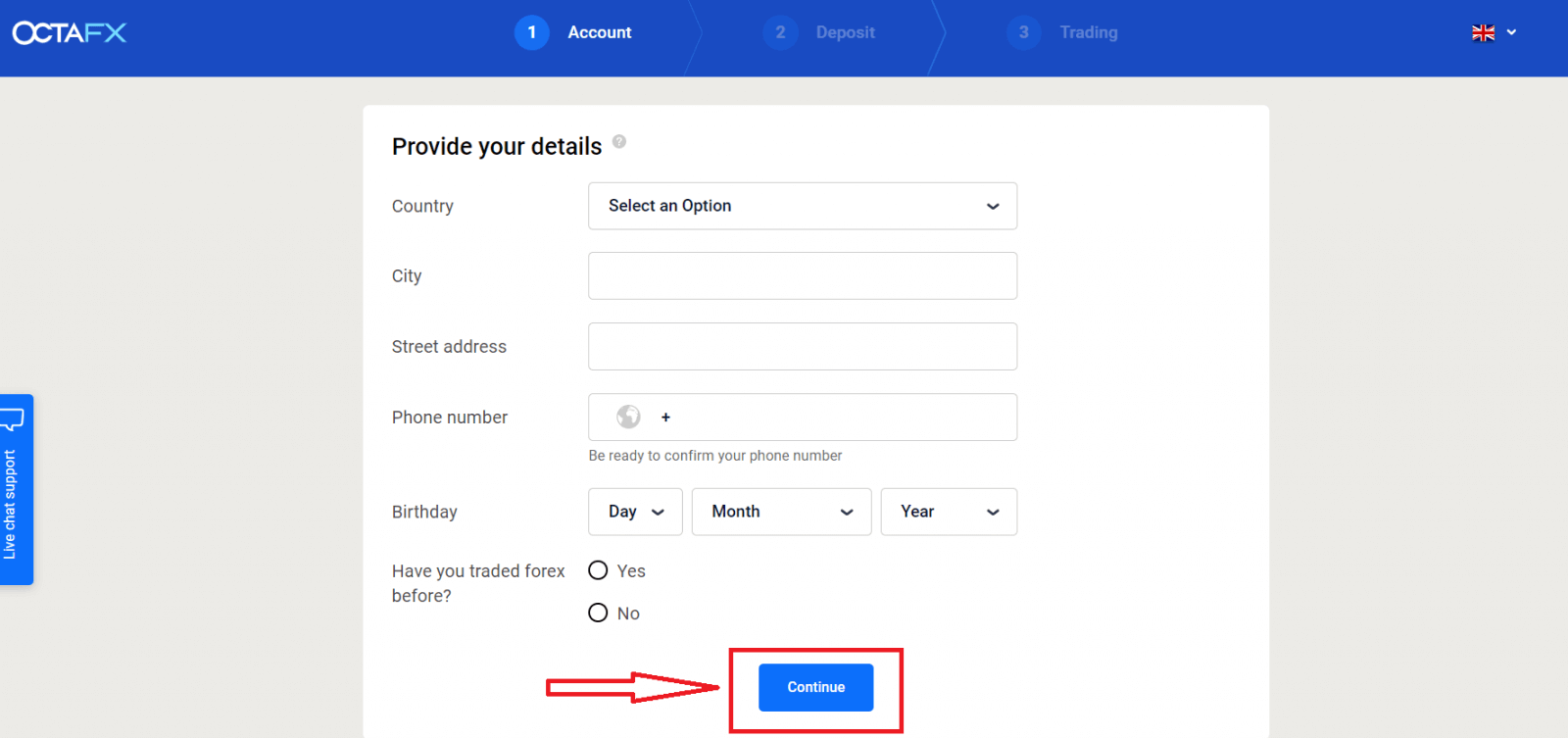
5. Select a trading platform.
Next, youll need to choose which trading platform you want to use. Be prompted to select between either a real or a demo account.
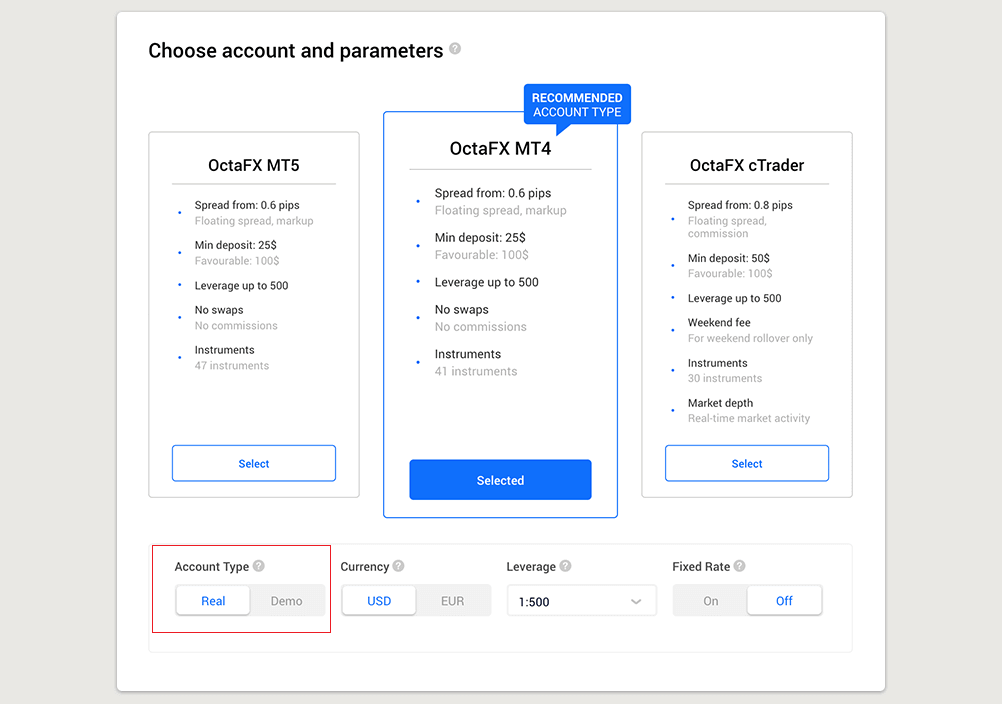
To understand which account is best for you, you should check our detailed comparison of Forex accounts and their types and compare trading platform features from OctaFX. Most clients typically choose the MT4 platform.
Once youve selected your desired platform, youll need to choose whether you want to open a real or a free demo account. A real account uses real money, while a demo account allows you to use virtual currency with no risks.
While you cannot withdraw funds from the demo account, you will be able to practice strategies and become acquainted with the platform without a hassle.
6. Complete account choice.
- After choosing a platform, press Continue to finalize your account creation.
- You will see a summary of your account, including:
- Account number
- Account type (demo or real)
- Currency of your account (EUR or USD)
- Leverage (you can always change it in your account later)
- Current balance

7. Make your first deposit and submit a verification document for withdrawal.
You can then make your first deposit, or you can first complete the verification process.
Please, notice that according to our AML and KYC policies, our clients must verify their accounts by providing the required documents. We request only one document from our Indonesian clients. You need to take a photo of your KTP or SIM and submit it. This way validates you are a sole holder of a trading account and ensures no unauthorized access.
Following the steps above allows you to create a trading account on OctaFX. To start trading, you need to initiate the deposit process.
Read how to deposit at OctaFX.
Before opening an account, it’s important to familiarise yourself with this information:
- Please, read the customer agreement thoroughly before you open an account.
- Forex margin trading involves substantial risks. Before entering the Forex market, you need to be aware of the risks involved.
- AML and KYC policies are in place to protect accounts from unauthorized access. To secure transactions, we require documents verification.
How to Open with a Facebook account
Also, you have an option to open your account through web by Facebook and you can do that in just few simple steps:1. Click on Facebook button
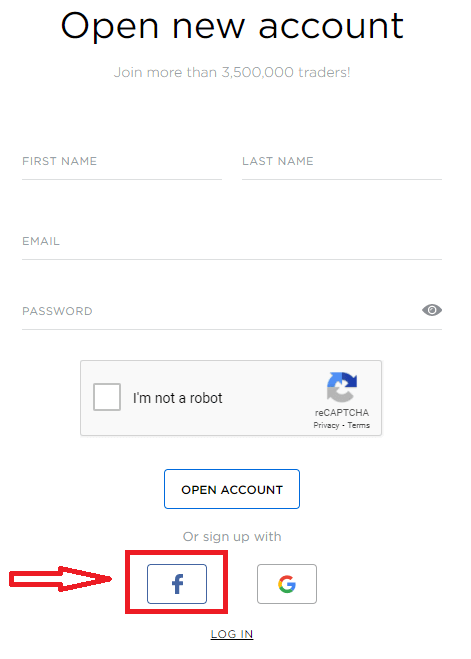
2. Facebook login window will be opened, where you will need to enter your email address that you used to register in Facebook
3. Enter the password from your Facebook account
4. Click on “Log In”
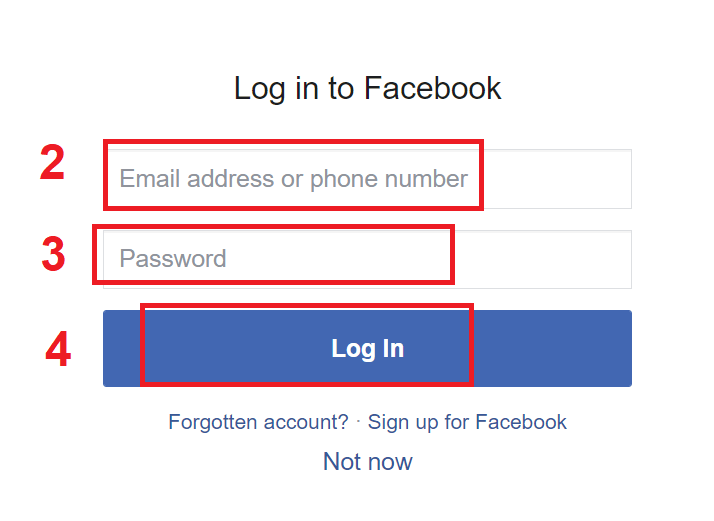
Once you’ve clicked on the “Log in” button, OctaFX is requesting access to: Your name and profile picture and email address. Click Continue...
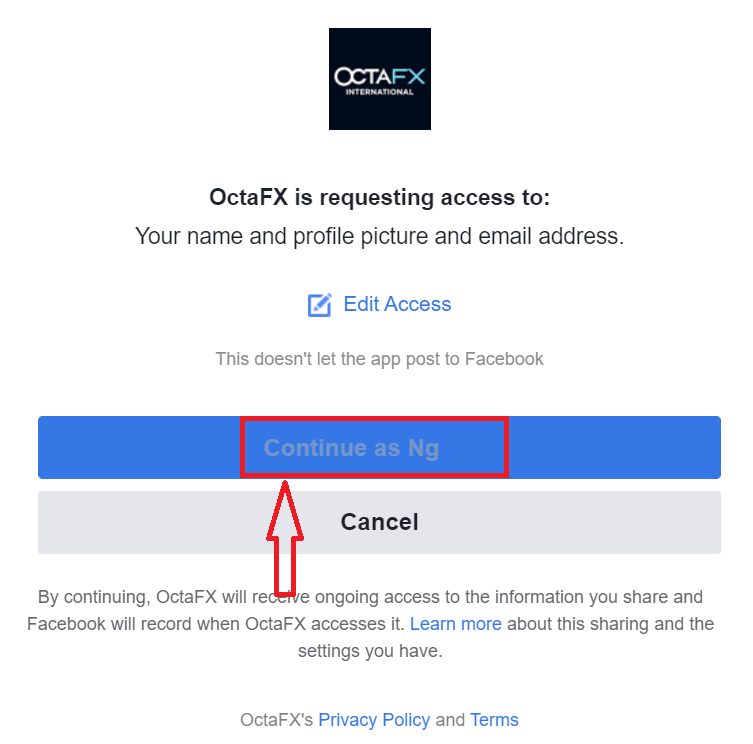
After That You will be automatically redirected to the OctaFX platform.
How to Open with a Google+ account
1. To sign up with a Google+ account, click on the corresponding button in the registration form.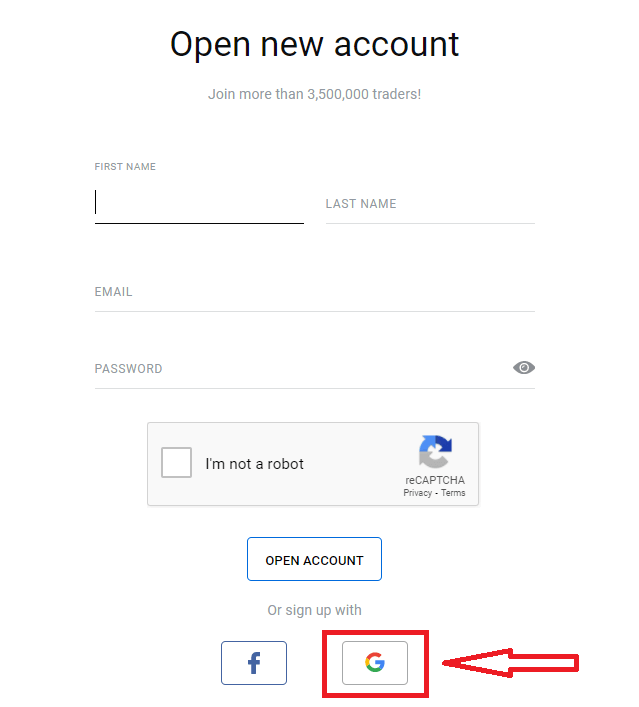
2. In the new window that opens, enter your phone number or email and click “Next”.
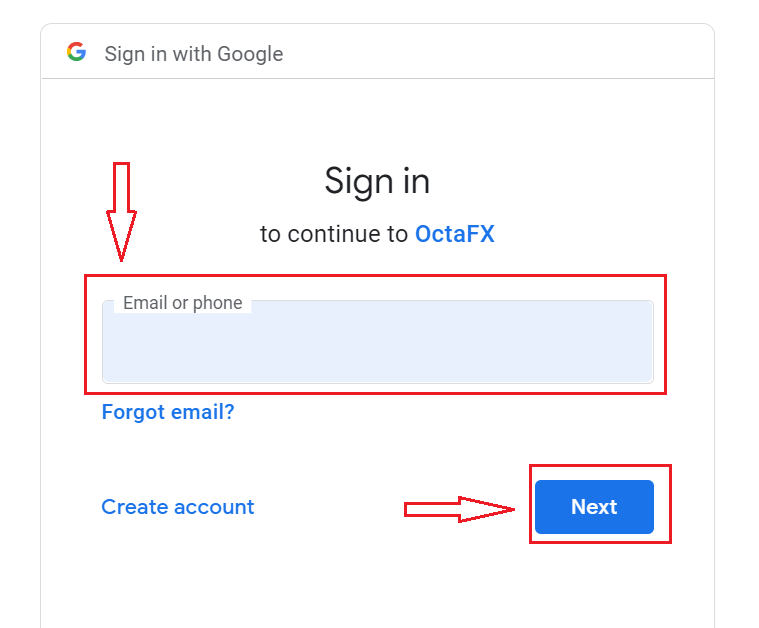
3. Then enter the password for your Google account and click “Next”.
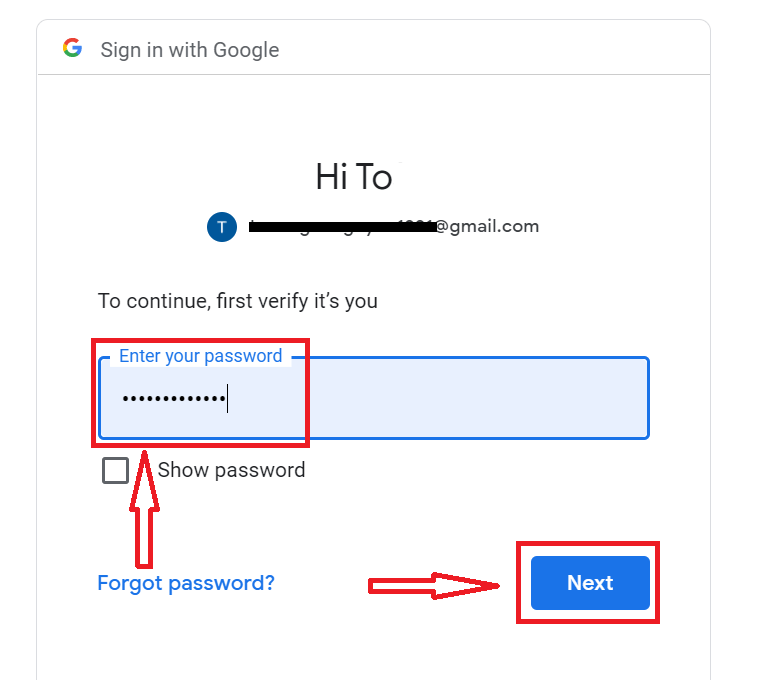
After that, follow the instructions sent from the service to your email address.
OctaFX Android App

If you have an Android mobile device you will need to download the official OctaFX mobile app from Google Play or here. Simply search for “OctaFX – Mobile Trading” app and download it on your device.
The mobile version of the trading platform is exactly the same as web version of it. Consequently, there won’t be any problems with trading and transferring funds. Moreover, OctaFX trading app for Android is considered to be the best app for online trading. Thus, it has a high rating in the store.
OctaFX Account Opening FAQ
I already have an account with OctaFX. How do I open a new trading account?
- Sign in to your Personal Area with your registration email address and Personal Area password.
- Click Create account button on the right of My accounts section or click Trading Accounts, and select Open real Account or Open demo account.
What type of account should I choose?
It depends on the preferred trading platform and the trading instruments youd like to trade. You can compare account types here. If you need to, you can open a new account later.
What leverage should I select?
You can select 1:1, 1:5, 1:15, 1:25, 1:30, 1:50, 1:100, 1:200 or 1:500 leverage on MT4, cTrader or MT5. Leverage is virtual credit given to the client by the company, and it modifies your margin requirements, i.e. the higher the ratio, the lower the margin you need to open an order. To choose the right leverage for your account you can use our Forex calculator. Leverage can be changed later in your Personal Area.
Can I open a swap-free (Islamic) account?
Yes, simply switch on the Islamic option when opening a new trading account. Please note that swap-free accounts do not offer any benefits over regular accounts. There is a fixed fee for using swap-free accounts.Commission = pip price * swap value of the currency pair.
The fee does not count as interest and depends on the direction of the position (i.e. buy or sell).
Where can I find your Customer Agreement?
You can find it here. Please make sure you’ve read and agreed with our Customer Agreement before you start trading.
I have opened an account. What do I do next?
After opening an account, check your email to find your account credentials. The next step is to download and install a trading platform. You can find download links and instructions here. You can also find information on trading in our Education section. - Language
-
ქართული
-
Қазақша
-
Suomen kieli
-
עברית
-
Afrikaans
-
Հայերեն
-
آذربايجان
-
Lëtzebuergesch
-
Gaeilge
-
Maori
-
Беларуская
-
አማርኛ
-
Туркмен
-
Ўзбек
-
Soomaaliga
-
Malagasy
-
Монгол
-
Кыргызча
-
ភាសាខ្មែរ
-
ລາວ
-
Hrvatski
-
Lietuvių
-
සිංහල
-
Српски
-
Cebuano
-
Shqip
-
中文(台灣)
-
Magyar
-
Sesotho
-
eesti keel
-
Malti
-
Македонски
-
Català
-
забо́ни тоҷикӣ́
-
नेपाली
-
ဗမာစကာ
-
Shona
-
Nyanja (Chichewa)
-
Samoan
-
Íslenska
-
Bosanski
-
Kreyòl
Tags
account opening
open octafx account
open octafx account by facebook
open octafx account by gmail
open octafx account by google+
octafx demo account
open octafx demo account
octafx open real account
how do i use octafx
how to open a demo forex trading account
how to open forex demo account
how to open octafx account
how to open octafx demo account
how to trade on octafx
octafx open live account
octafx open new account
how to open account in octafx
how to open octafx trading account
how to trade with octafx
how do i trade in octafx
octafx account types
how to open demo account in octafx
how to register octafx
how to register in octafx
register octafx
register on octafx
register with octafx
what is octafx
sign up octafx
sign up for octafx
how to sign up in octafx
how do i open an octafx account
octafx account opening charges
octafx account types
create an authentic account on octafx